TTA:New Features/Printing: Difference between revisions
(Created page with "{{Help intro frame top}} <!-- TABS --> {{TTA:New Features/tabs|This=4}} |style="padding: 2em;" | <!-- CONTENT --> left|150px|link= By default, you...") |
No edit summary |
||
| Line 12: | Line 12: | ||
For this reason we have replaced the standard printing system, also used in Wikipedia, with a dialog box where you can make some choices to format the page you want to print. | For this reason we have replaced the standard printing system, also used in Wikipedia, with a dialog box where you can make some choices to format the page you want to print. | ||
This is particularly useful when you want to print sheet music. | This is particularly useful when you want to print sheet music. | ||
The best way to get a good sheet music print is to go | The best way to get a good sheet music print is to go for the Tune Annotation Page. | ||
Give it a try and let us know how (and if) it works. | {{break}} | ||
Give it a try and let us know how (and if) it works for you. | |||
There are many variables that can influence the printing behaviour, e.g.: your browser or your Operating System. | |||
{{break}} | |||
Again, let us know | |||
{{break|2}} | {{break|2}} | ||
[[File:PrintDialog.png|link=|center|Print Dialog]] | [[File:PrintDialog.png|link=|center|Print Dialog]] | ||
Revision as of 17:07, 25 December 2019
|
Mobile Social Profile Improved search engine Scores Printing Featured Tunes Music Library Upload Wizard Notifications Tune Comments
|
 By default, you should be able to view the print-friendly version of a Traditional Tune Archive page by clicking on the Printable version link located in the toolbox section of the SideBar on the left side of this wiki.
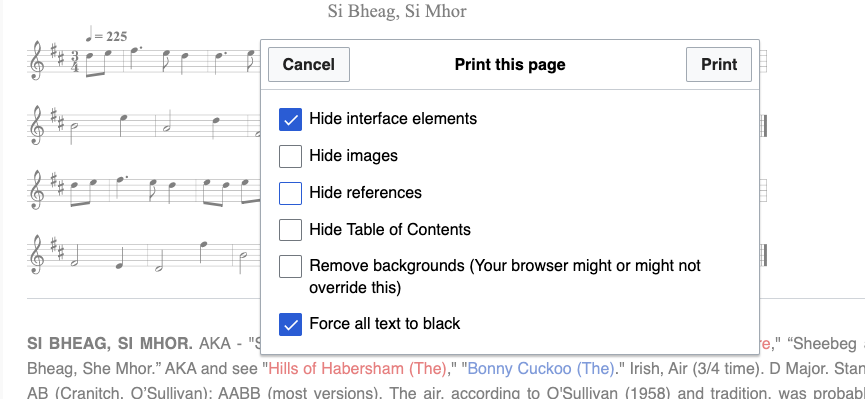 |
